A couple conversations will colleagues recently have indicated that perhaps my relentless fangirl geekery could be used semi-productively. Over the last few years, I’ve tried every app I could lay my hands on to try to streamline my work tasks. I’ve already discussed a couple here, but maybe more detailed reviews of apps that have made paperlessness possible would be useful. Before you even say it: yes, there are lots of review sites out there. I know this. I read most of them. But recs from people I know and people who work like I do mean more to me, so maybe recs from a fellow prof will mean more to you.
Paperlessness is easier said than done, or at least it was for me. I had to put together a few apps and new habits to make it work. My goal was to replace paper (almost entirely) with my iPad. Now, I only carry my iPad to class, and it’s allowed me to do much more than my old stack of papers. Take notes while slides are on the projector? No problem. Being able to FIND those notes 30 minutes or days later? Also no problem. Making changes on the fly that are then updated everywhere? Yep. Grading papers, sending them out, and updating my class lists with the grades all without leaving my la-z-boy? Abso-freaking-lutely.

So here goes, some reviews and advice for apps that make a prof’s life easier. I will try to give step-by-step directions and a few tricks along the way.
Let’s get started: taking attendance and keeping track of students.
This used to mean an increasingly bedraggled sheet of paper for each class each semester. No longer. Now I have my attendance sheet on my iPad, with checkboxes for absences and a star system for participation. It doesn’t require pulling up the keyboard to complete, which means I can take attendance at a quick pace. It also means I can easily access this info at all times. I’ve even considered taking photos of students to add to the spreadsheet, but that feels weird and invasive, so I haven’t.
[side note] Hey, UMW, why is this not standard on our eaglenet classlists already? This technology has been widely available for about a decade now. [end of side note]
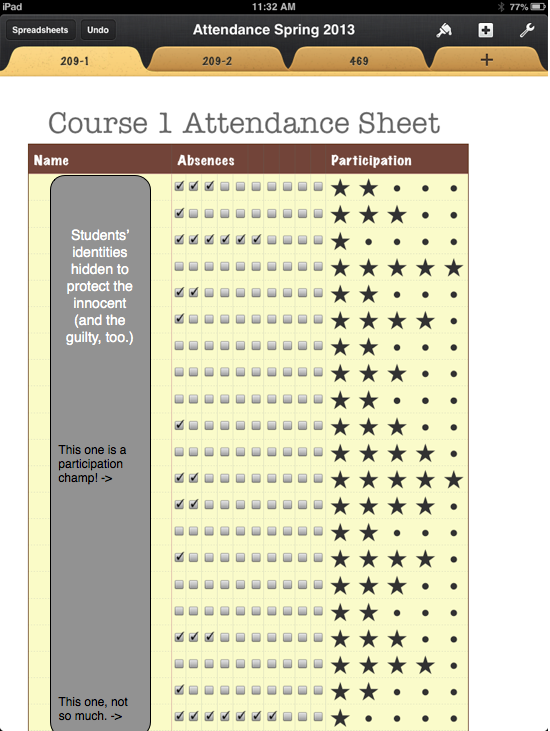
Want to use my handy-dandy numbers attendance spreadsheet? Here you go. If you come up with improvements, please share. I should note that you could also purchase apps just for attendance, but I don’t think it’s a good idea. First, the app may be abandoned by the developers. Second, can you export the data? Otherwise, this is WORSE than using paper. Numbers is already in icloud, so your doc is always backed up, which is nice. Finally, it seems dumb to spend money when there’s a more customizable free option.
My classlists are also in Numbers, so I can input grades easily on my ipad and my desktop. You could import an excel spreadsheet, though you may need to clean it up a bit. You could also keep your classlists and attendance sheets in a single doc, though that would be at the expense of speed and ease of attendance taking.
Overall, I’m a big fan of Numbers. It’s affordable, especially on the iPad, and it works pretty seamlessly with Excel. Please be aware that it doesn’t replace Excel for serious data analysis or management. On the other hand, fewer features and that apple design mean it is much prettier and simpler to use. I still have Excel on my desktop, but I hardly ever use it. For my every day stuff, Numbers works fine. If I have to crunch numbers, SPSS is much better anyway. My one complaint is that the iPad and desktop versions of Numbers (and Keynote and Pages, for that matter) don’t always play well together. Some features aren’t supported on the iPad. It’s not too bad, but formatting can get lost sometimes.
Turns out I have more to say about this than I expected. I will discuss grading essays in a different post. Time to get back to actual grading.
Btw: this post was drafted in Drafts (ha!) and only final edits were done in WordPress. That app is wonderful, especially if you use multiple platforms. Paired with Evernote, it makes jotting down ideas, getting back to them later, and never ever loosing anything super easy. Plus, Drafts allows people like me who tend to get distracted a clean, distraction-free environment and really nice keyboard extras on the iPad.
If I had a cheesy rating system, both Evernote and Drafts would get stellar grades. Note to self: develop a cheesy rating system. Ideas? Put ’em in the comments, please.