I think I’m FINALLY starting to understand the different components of WordPress and how to best use them. Here is where I freely admit that I started messing around with WP looooooong before I knew what I was doing. After all, isn’t that the point of blogging software? You can just jump right in, no training necessary. Except that’s not really true, is it? I’ve since started tweeting and tumblr-ing (there’s gotta be a better verb for that) but there was a learning curve involved in understanding RTs, hashtags, reposting, tagging, etc. At least with those, the purpose is still blogging, whether it be with pics or 140 characters. However, I don’t really use WP primarily as a blogging platform, this blog notwithstanding. My portfolio is on WP, as are all my classes, some projects, etc. My web identity is inextricably linked with WP right now, and that means I want fine-tuned control over what people see.
WP itself was once a blogging platform, but clearly has evolved by light-years since. Our whole University system is on the platform, after all. Anyway, I’ve been using it for a few years now, but I didn’t really know what I was doing. I discovered widgets, HTML, menus, and other features randomly.
Honestly, I think WP’s origins show through in how fragmented the different components are. Widgets are completely separate from Headers, which are completely separate from Menus, and many of the features available will depend on the Theme you select in the first place. And then, there are Plugins, which I could not figure out at all for a long time. It’s only recently (today?) that I think I’ve finally figured it out: plugins can pretty much do anything, but HOW and WHERE they appear will COMPLETELY DEPEND ON THE PLUGIN. Furthermore, it won’t necessarily be obvious where the plugin will appear.
Case in point: remember that poll plugin that so flummoxed me a few posts ago? Well I finally figured it out: it appeared on my dashboard in a new section. So while I was frantically trying to find it in settings, in appearance, in the plugin menu where the plugin was installed in the first place, and everywhere else I could think of, it was right under my nose the whole time.
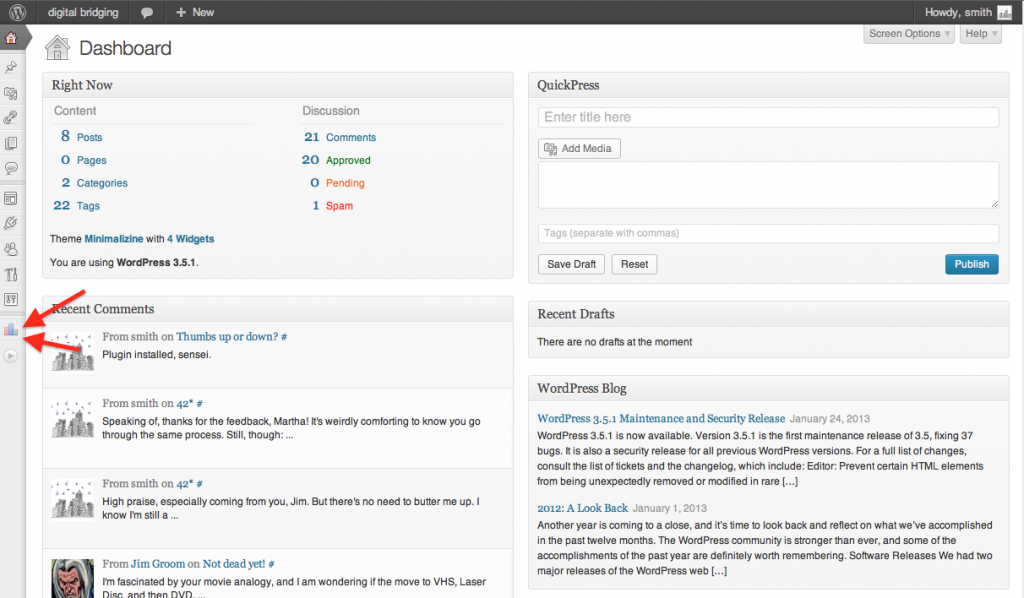
Other plugins, though, appear in other places, and it seems you just have to guess where. Some are kind of obvious, like this tumblr one I like, but others? Super confusing. This “widget in page contents” one, which I also really like, is in the widgets, not on the page tab, where I would expect it to be. Others that affect the whole site don’t seem to appear anywhere at all except in their plugin home.
Now that I’ve figured this out, I think I will make much more regular use of plugins. They seem to resolve many problems I’ve had in the past, and offer much more flexibility than is necessarily afforded with most WP themes.
Still, the themes themselves are still frustrating. I feel very fortunate that I stumbled upon the Graphene theme for my main site: it has a million options, and a large community that has customized it. Had I not found this theme, though, I’d be in a tough spot: finding a good theme is largely based on luck. They are not well-described in the theme chooser, and trial-and-error gets old when you then have to make so many customizations after installation.
I’m guessing I’m very far behind the curve on figuring this stuff out, so feel free to give me your best “well, duh!” or “ha ha” in the comments. I may have to drop the “Supergenius” and instead go by “Capt. Obvious”.

The location of plugin settings is an oft-debated thing in the WordPress community. Originally everyone put them in Settings for the most part but as plugins became more complex (more than one screen of info) some plugins broke out to the main menu. Obviously it also makes plugins look more high profile so some do it even when it’s not necessary. It’s a pain. In general, the documentation will (most of the time) outline where the settings are and how to use them. But as you indicated it can be time-consuming to read documentation for a bunch of different plugins just to find the one that works for what you need. Over the years of using WP I’ve just gotten to the point where I have this arsenal in my head of plugins that I know and use often and work well for various tasks and how to work with them.
Huh. Glad to know it’s not just me, then. If you ever wanna share your list of fave plugins, I’m all ears…